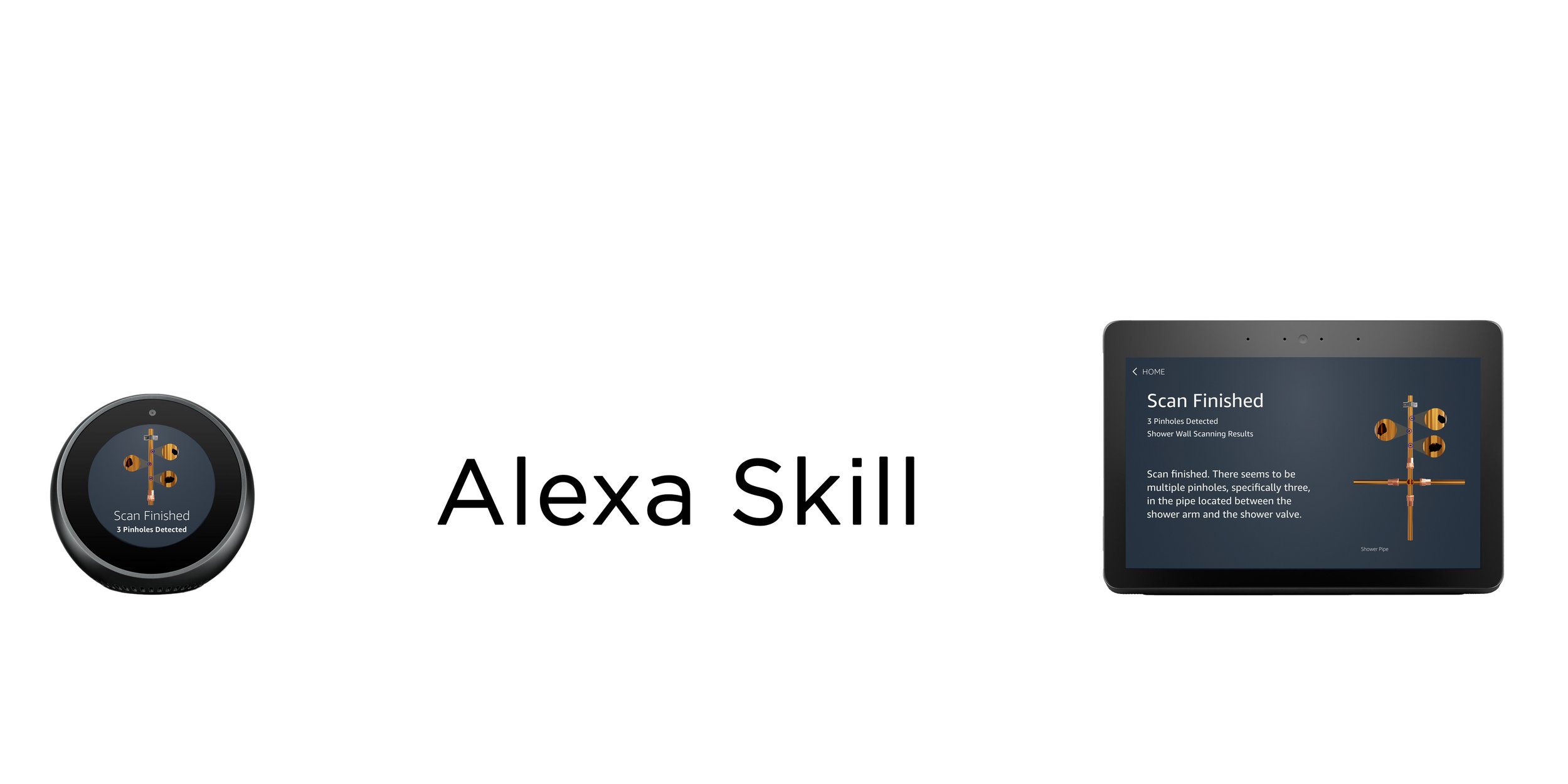
alexa skill
This self study project is about creating a new skill for Amazon Alexa and design a visual interface for two of their products, Alexa Echo Show 2nd Generation and Alexa Spot, that would follow the voice user interface. The skill created is a Custom Skill that allows Alexa to scan the walls of a home and detects any damages of pipes, wood, and so on. In this project, Alexa detects a pipe damage.
The images below demonstrates what Alexa Echo Show 2nd Generation would demonstrate as a response to the user’s question/command to its new scanning skill.
The images below demonstrates what Alexa spot would demonstrate as a response to the user’s question/command to its new scanning skill.
Scanning Camera
The camera that would be used to scan the walls is an extension of Alexa’s new skill. The owner would have to participate in the scanning process by facing the camera toward the spot they would like Alexa to scan and then command Alexa to do the rest. The camera is able to detect the inner walls through a laser beam that is release from the lens. The beam moves up and down the wall twice and then delivers the information to Alexa. The camera, however, will only scan and detect the information the owner specifically asked for, broken wood, damaged pipe, and so on.
Scripts
To begin the User Experience design, a script was written to understand how the owner would interact with Alexa and her new skill. Several alternative paths were written to illustrate how Alexa would respond to different utterance, situations, and outcomes.
The “Happy Path” is the convenient or favorable path where the owner and Alexa have no issues with the scanning process. The “Welcome” path is when the owner uses Alexa’s new skill for the first time. The “Help” path is when the owner may need help understanding the questionnaire process or become impatient with it. This path also has a different outcome to demonstrate how Alexa would respond to the option of calling a plumber instead of answering what materials the owner may need. The “Stop/Cancel” path is when the scanning process does not go accordingly, and the owner may have to “stop” or “cancel” the request.















